Getting a 404 when using .NET 4 on IIS 6, with or without MVC
-
19-09-2019 - |
Question
I've completed this set up on a fair few IIS 6 boxes, but one is giving me a tough time.
The problem occurs when I add the application extension mapping to:
c:\windows\microsoft.net\framework\v4.0.21006\aspnet_isapi.dll
When this is in place, I get a 404 error on every request.
Even if I remove all files from the application directory apart from a basic test.htm and navigate to that, I still get a 404.
- I've unchecked the "Verify that file exists"
- I've set up a .NET 4 application pool and pointed my application to that
- I've changed the ASP.NET version to 4.0.21006
- I've checked the IIS log file, and there's nothing useful in there (it only shows the first bunch of requests after each reboot and then stops logging)
- I've checked the application event log and nothing gets reported
- I've installed MVC 2
I've copied the set up onto another box, just to be sure, following all the same steps - and it all works!
What else can I look out for??
N.B:
If I set .NET to v2 in IIS, then I can successfully navigate to \test.htm
Solution
Go into Web Service Extensions in IIS and set ASP.NET 4.0 to Allowed instead of Prohibited.
Like this:
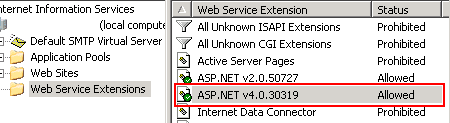
BTW: This happened to me in the RTM version of .net 4 as well, so it's not just the betas.